使用 Envision 进行库存分析的示例
首页 » 资源 » 此处
下面的脚本说明了使用 Envision 构建库存分析仪表板的过程。
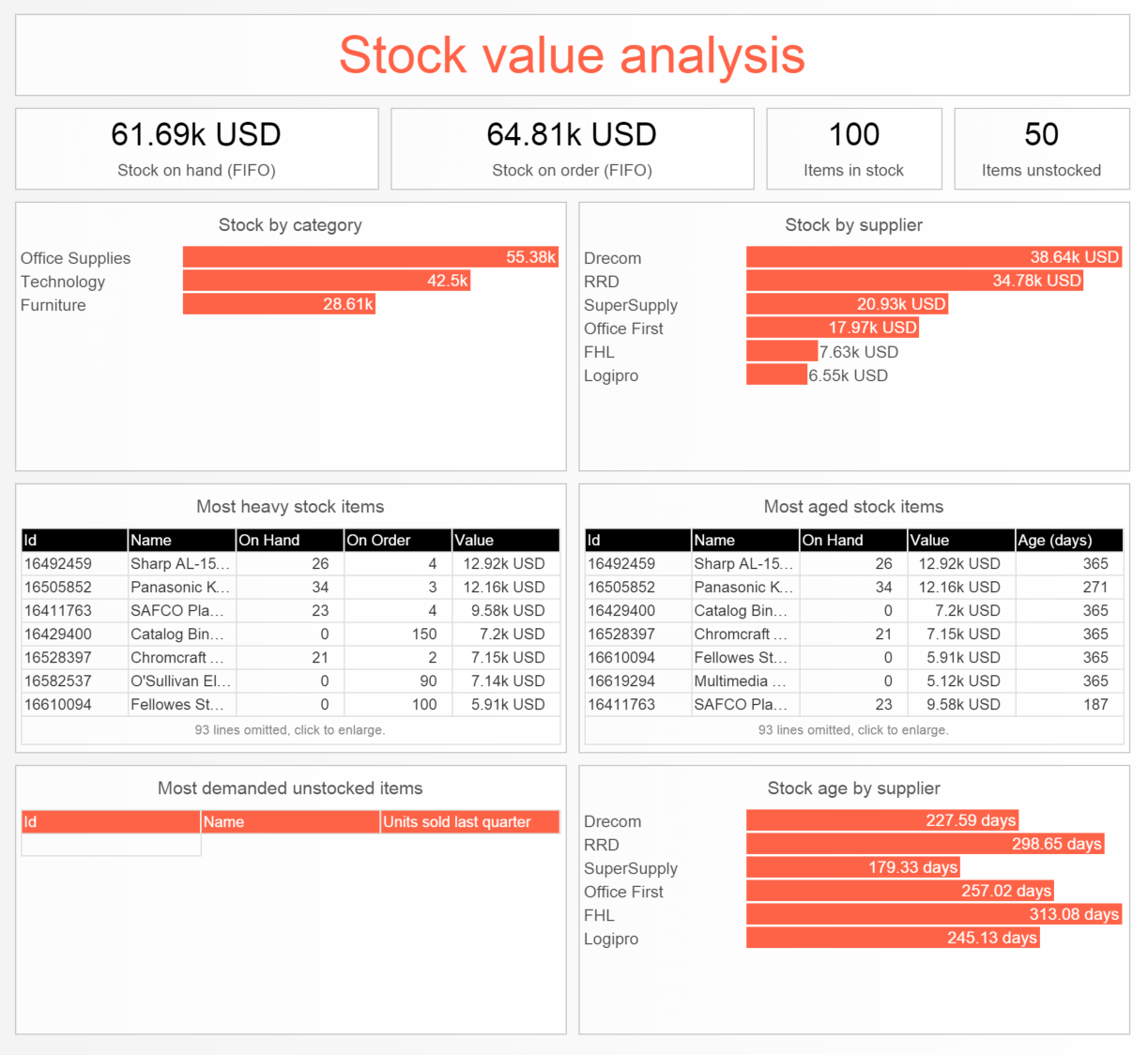
read "/sample/Lokad_Items.tsv"
read "/sample/Lokad_Orders.tsv" as Orders
read "/sample/Lokad_PurchaseOrders.tsv" as PO
show label "Stock value analysis" a1f1 tomato
oend := max(Orders.Date)
// Default currency, and currency conversions
when date >= oend - 365
currency := mode(Orders.Currency)
Orders.NetAmount = forex(Orders.NetAmount, Orders.Currency, currency, Orders.Date)
PO.NetAmount = forex(PO.NetAmount,
PO.Currency, currency, PO.Date)
// FIFO inventory valuation
PO.Fifo = fifo(StockOnHand + StockOnOrder,
PO.Date, PO.Quantity)
Fifo = sum(PO.Fifo * PO.NetAmount / PO.Quantity)
PO.Fifo2 = fifo(StockOnOrder, PO.Date, PO.Quantity)
Fifo2 = sum(PO.Fifo2 * PO.NetAmount / PO.Quantity)
// FIFO inventory age
StockAge = sum(PO.Fifo * (oend - PO.Date)) /. sum(PO.Fifo)
// Top row of KPIs
show table "Stock on hand (FIFO){ \{currency}}" a2b2 with sum(Fifo - Fifo2)
show table "Stock on order (FIFO){ \{currency}}" c2d2 with sum(Fifo2)
show table "Items in stock" e2 with count(StockOnHand + StockOnOrder > 0)
when date > oend - 31
where sum(Orders.Quantity) by Id > 0
show table "Items unstocked" f2 with sum(1)
// Stock by category and supplier
show barchart "Stock by category" a3c5 tomato with
sum(Fifo)
group by Category
order by sum(Fifo) desc
show barchart "Stock by supplier{ \{currency}}" d3f5 tomato with
sum(Fifo)
group by Supplier
order by sum(Fifo) desc
// Most heavy stocked items, most aged stock items
show table "Most heavy stock items" a6c8 with
Id
Name
StockOnHand as "On Hand"
StockOnOrder as "On Order"
Fifo as "Value{ \{currency}}"
order by Fifo desc
show table "Most aged stock items" d6f8 with
Id
Name
StockOnHand as "On Hand"
Fifo as "Value{ \{currency}}"
StockAge as "Age (days)"
order by Fifo * StockAge desc // mixing age and value on purpose
// Most pressured stock items
D = sum(Orders.Quantity) when date >= oend - 13 * 7
where StockOnHand + StockOnOrder <= 0 & D > 0
show table "Most demanded unstocked items" a9c11 tomato with
Id
Name
D as "Units sold last quarter"
order by D desc
V = sum(Orders.NetAmount) when date >= oend - 13 * 7
where sum(V) by Supplier > 0
show barchart "Stock age by supplier { days}" d9f11 tomato with
sum(V * StockAge) / max(1, sum(V))
group by Supplier
order by sum(V * StockAge) / max(1, sum(V)) desc